| Brand | Canon |
| Connectivity Technology | Wi-Fi, USB |
| Printing Technology | Inkjet |
| Special Feature | network_ready |
| Colour | Black |
| Recommended Uses For Product | Home |
| Series | G670 |
| Printer Output | Colour |
| Maximum Print Speed (Colour) | 3.9 ppm |
| Max Print speed Monochrome | 3.9 |
About this item
- Printer type: Inktank ; Functions: Print, Scan, Copy ; Printer output: Colour ; Connectivity: Wifi, USB ; Scanner: Yes ; Scanner resolution: 600 x1200 dpi
- OS Compatibility: Windows 10 / 8.1 / 7 SP1 (operation can only be guaranteed on a PC with a pre-installed Windows 7 or later) macOS 10.12.6 ~ 11, Chrome OS; Mobile connectivity : Yes (via Canon Print Service, PIXMA Cloud Link,Easy Photo-Print Editor,Canon PRINT Inkjet/SELPHY) ; Hardware Interface: USB 2.0, Enlarge/reduce option: No ; Duplex:No
- Maximum Print Speed (color): 3.9 ipm , Maximum Print Speed (Monochrome): 3.9 ipm: Print cost Monochrome (A4): Rs 0.25, Print cost color(A4): Rs 0.54 , Print cost color(4×6 inch): Rs 1.48; Maximum Print Resolution(Color): 4800×1200 dpi, Maximum Print Resolution(Monochrome): 4800×1200 dpi
- Page size : A4, A5, B5, A6, LTR, LGL, Executive, Legal (India), Foolscap, B-Oficio, M-Oficio, 10.16×15.24cm (4 x 6in), 12.7×17.28cm (5 x 7in), 17.78×25.4cm (7 x 10in), 20.32×25.4cm (8 x 10in), Envelopes (DL, COM10, C5, Monarch), Square (8.89×8.89cm (3.5 x 3.5in), 12.7×12.7cm (5 x 5in)), Card Size (91 x 55mm); Max paper thickness (in GSM): 64 to 275 GSM ; Maximum Input Sheet Capacity: 100 sheets (A4) ; Compatible ink:GI- 73 Cyan, Magenta, Yellow, Red, Grey, Black; Additional Printer Function: Photo print quality; Power wattage of printer: OFF: Approx 0.2 W, Standby (scanning lamp is off) USB connection to PC: Approx. 0.6W, Copying USB connection to PC: Approx. 16W
- Special Features: High quality photo printer; Ideal Usage : Home, Photo lab and Photo Studio ; Included Components: Printer, Power Cord, USB cable, Instruction Manual, 1 set of GI 73 Cyan, Magenta, Yellow, Red, Grey and Black ink bottles
- Warranty – 1 year warranty from the date of purchase.Use only genuine Canon ink. Using counterfeit ink will harm your printer as well as render your warranty void







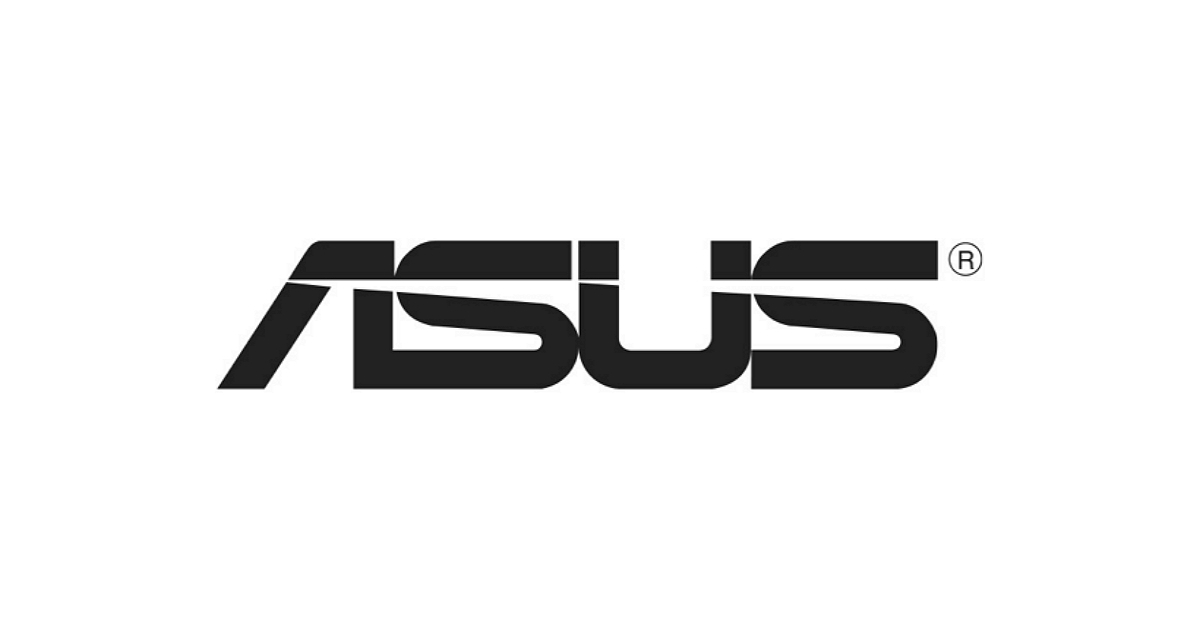
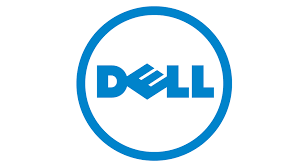




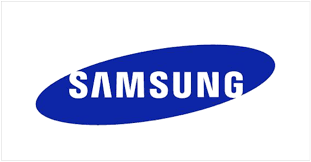
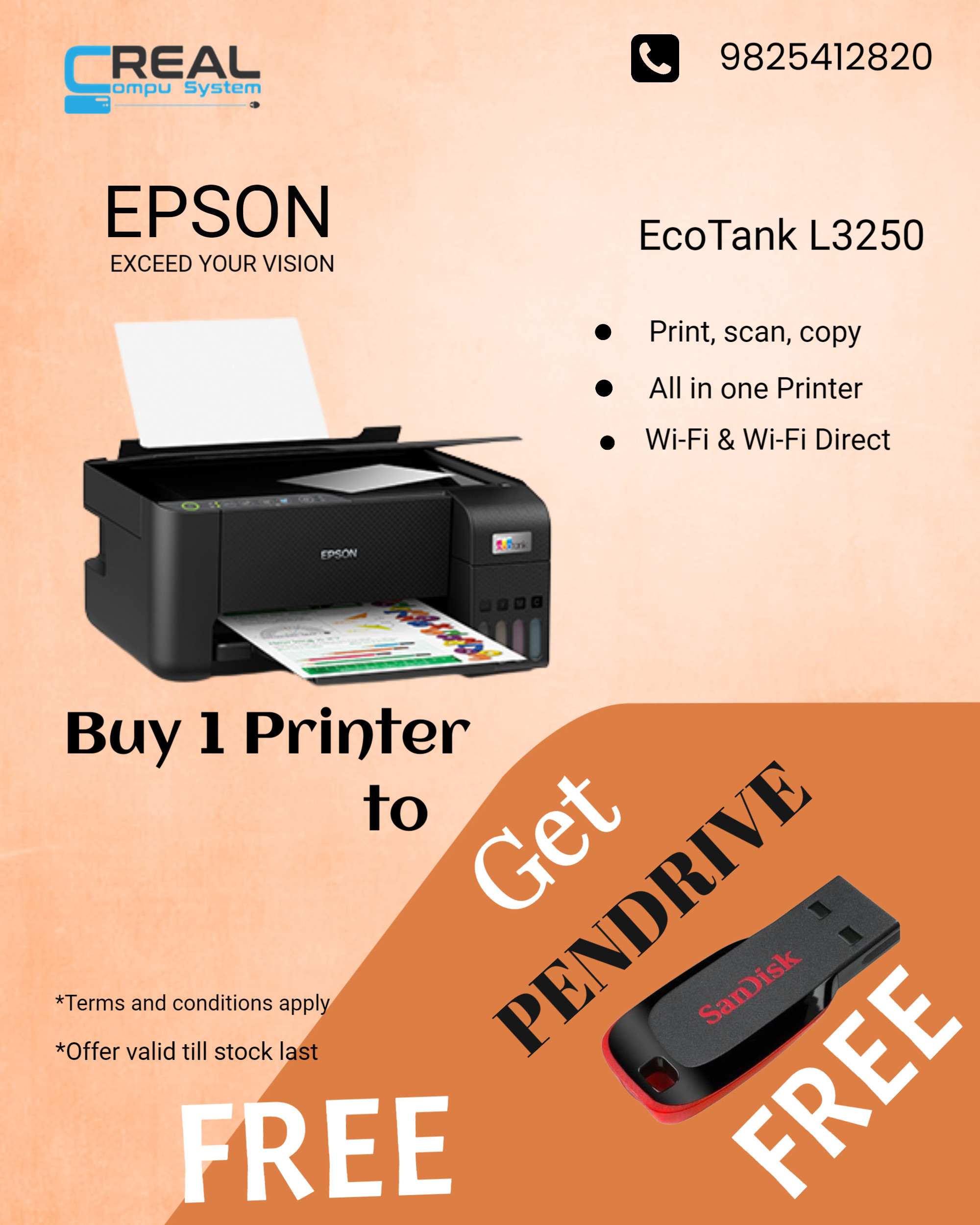
There are no reviews yet.